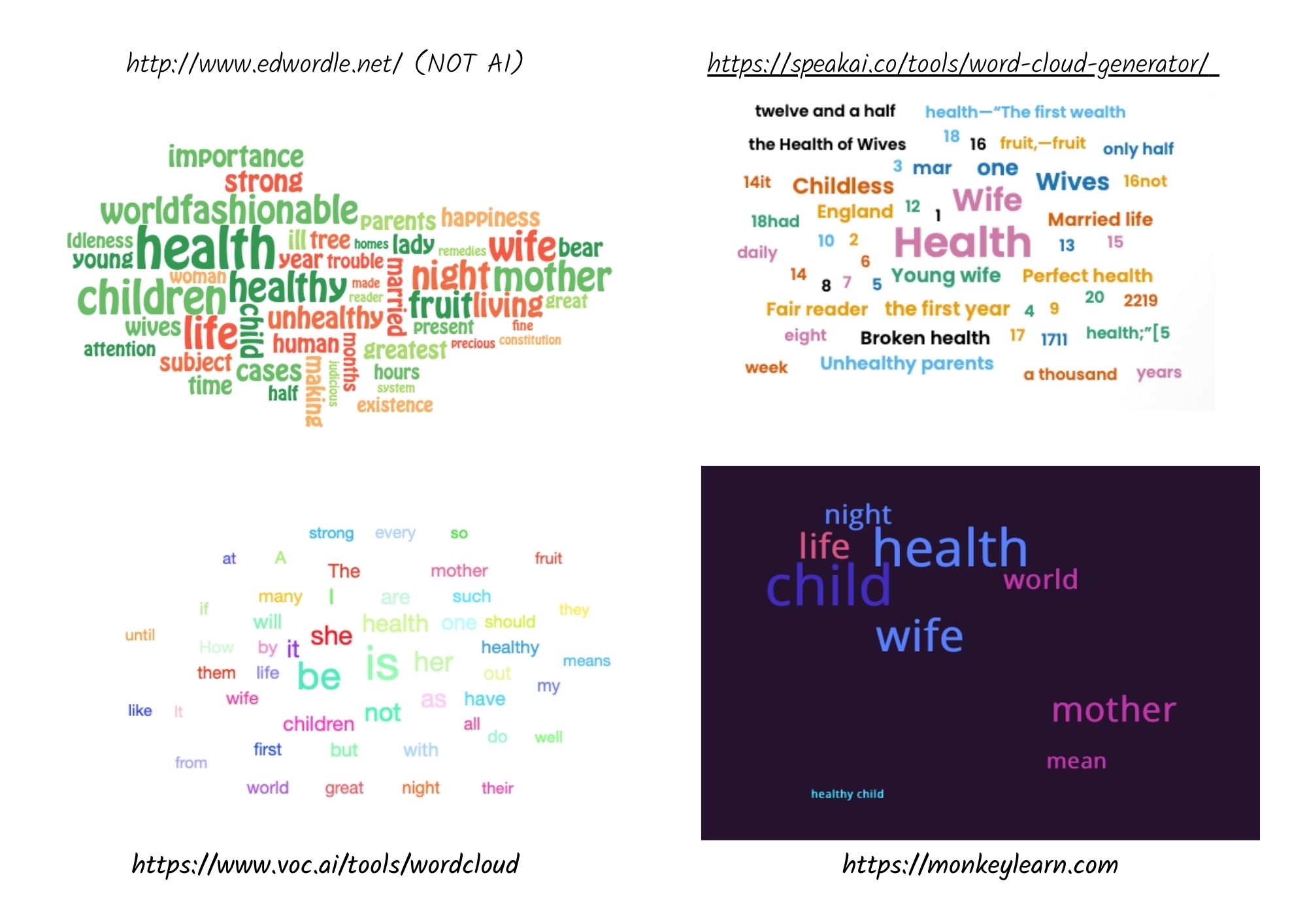In this series, I'm re-visiting our best loved teaching and training resources from the past 15 years of projects and updating them to reflect the changing world of ed-tech. Here are some ideas for using Word Clouds, originally contributed by Nic Daniels, one of the old Taccle2 team in Wales, and updated here by me, Angela Karadog to incorporate AI tools. Whilst this particular piece has been an interesting research journey, it's proof that adding AI doesn't necessarily improve an already useful tool.

We love word cloud software! It’s so simple to use and the possibilities are endless, for any topic at any level. We’ve outlined how to use it as a fun and quick lesson warm-up activity. It's also a great tool for learners to use too.
Using https://edwordle.net either type or cut and paste the focus text in the large white box. This traditionally includes topic vocabulary, spelling lists, poems or text extracts from books, to name but a few sources.
By now you’re probably used to making word clouds for spelling and vocabulary games e.g. put adjectives you’d like to revise in the box and press go to create a word cloud using the words you’ve provided. There's now also a cool updated version which allows you to fit the words into a shape. like I've done with this article in the illustration above.
So what about AI? Check out this Word Cloud generator from speakAI which uses natural language processing so you can also add a transcript, audio or video data as well as unstructured text, poetry or prose and the AI will then ‘Analyze’ the text to produce a visually appealing cloud with interactive words and, in the paid version, multiple ways to visualise your data. This tool from Shulex has done away with the need for a source text and will have ChatGPT generate the words for your cloud from a single key word - sort of an AI thesaurus in pastel.
Teaching WITH AI
Here’s Nic's suggested activity with some minor tweaks.
Display the Wordle on the interactive whiteboard for a set time (30 seconds is usually enough) and the learners must make a record of as many words as they can in the allotted time.
If using edWordle http://www.edwordle.net/ Be sure to select easy to read orientations and fonts.
Lastly, if you have pupils who prefer coloured screens as opposed to the harsh white, you can change the background in the ‘bg color’ box by clicking the FFFFFF
What do I need?
For a whole class activity, an interactive whiteboard or projector is pretty essential. You can however create Wordles for pupils to use individually or in pairs on a device or printed.
Timing device – I used an egg timer! But a clock, watch or stop-clock would do the same job.
This is one online resource that takes less time to create than doing similar activities non-electronically. Not only is it quick, but it’s endlessly adaptive! To create something similar on a poster or a conventional writing whiteboard/blackboard would take at least an hour. This is done and ready to use in under 5 minutes!
Tips
Beforehand, you may like to create a Word Cloud and ask learners which colour scheme, font and layout makes it easier for them to recognise the words. This is especially important if you have learners who read books using a coloured overlay.
The more words you use, the more complex the Word Cloud, so for younger or less able learners you may choose only 10 words. You can use the same word as many times as you want, this can also simplify the activity.
For us, the biggest attractions of using a Word Cloud is that:
- it’s fun!
- it really kick starts the lesson, ensuring learner engagement for the beginning.
- you can save your Word Cloud and use it again and again.
- it’s endlessly adaptive
Teaching ABOUT AI
The AI backed Word Cloud software picks out words and sentiments in the text that it has learned are useful to us whereas the non-AI software is only looking for word count and returning the most popular words. The non-AI clouds will automatically contain numbers and mis-spellings unless you specifically tell it to exclude them.
With that in mind, lets compare and contrast the same text fed into both types of cloud generator.
Use the activity as a basis for discussion;
- What rules might each word cloud tool be following?
- As humans, what are we hoping to see when we create a word cloud?
- Does AI have a role to play in analysing texts?
As an example I pasted the exact same text, the first 20 pieces of 'Advice to a Wife' from project gutenberg into some word cloud generators. The results did surprise me, I was genuinely expecting the AI to do something clever. Personally I prefer the non-AI result, but if I were analysing my web content to improve the SEO or adapting my campaign to give it a more positive spin, the sentiment analysis tools would better come in to play.